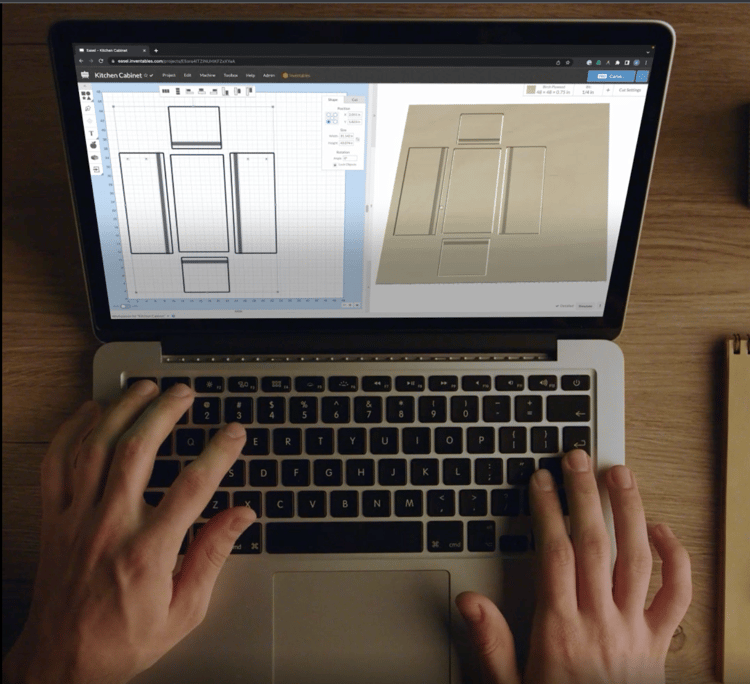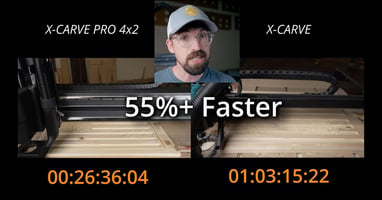If you're in the market for a CNC machine, you've likely come across the X-Carve and X-Carve Pro...
X-Carve vs. X-Carve Pro: Choosing the Right Machine
If you're in the market for a CNC machine, you've probably come across the X-Carve and the X-Carve Pro by Inventables. Both machines are popular choices among makers and small business owners, but how do you know which one is right for you? Let's dig into the main differences between the two models, so you can make an informed decision.
X-Carve
The X-Carve is our entry-level CNC machine, designed for hobbyists and small businesses.
It's a 3-axis machine, which means it can move in three directions (left/right, forward/back, and up/down). This makes it well-suited for cutting and carving materials like wood, plastic, soft metals like aluminum and foam. The X-Carve has a foot print of 1000mm x 1000mm which gives you a cutting area of 750mm x 750mm version (29.5" x 29.5") On the Z axis you have 114mm (4.5in) of clearance.
X-Carve Pro
The X-Carve Pro, on the other hand, is Inventables' top-of-the-line industrial grade CNC machine. It's also a 3-axis machine. This makes it ideal for more complex projects, like creating custom parts and prototypes. The X-Carve Pro is also available in two sizes: the 4’x2’ version and the 4’x4’. Both sizes have 4” of work area on the Z axis.
Main Differences Between the Machines
There are a few differences to call out.
- Size. The X-Carve Pro features a 4-ft. workable width, while the X-Carve carves materials up to 37 inches wide.
- Precision. The X-Carve has a maximum resolution of 0.001", while the X-Carve Pro can go down to 0.0005". This means the X-Carve Pro is capable of producing finer details and more precise cuts. If you need precise cuts for your projects, the X-Carve Pro is the way to go.
Easel Pro
Both include a 3-year subscription to Easel Pro, our professional CNC design software. And with Easel Pro, you can tile projects that are larger than the work area of the machine.
It's an all-in-one software solution that:
- Lets you create digital renderings and designs, quickly and easily
- Auto-generates 2D and CNC toolpaths to accurately produce your projects
- Then controls your CNC machine as it brings your designs to life
3D in Easel Pro is also included, so you can earn more money from your machine and take your business to the next level with unique, high-quality 3D carvings.
Still not sure which machine is for you?
If you're still on the fence about which machine to go with, we have the answers to all of your questions. Check out X-Carve vs. X-Carve Pro to see the full list of features and specs!