Easel Pro now has 3D! So now what? Let’s walk through:
The Best Accounting Software for Your Business
We get it. As a CNC business owner, keeping accurate and organized financial records is crucial. But there are so many options. How do you narrow down the list, let alone pick one?
So we’ve done the hard part for you and compiled a list of the best bookkeeping and accounting software out there! Keep reading for our top 3 picks, complete with pros and cons.
QuickBooks
QuickBooks is one of the most popular accounting software options for small businesses. Complete with invoicing, expense tracking, and financial reporting, it also has a strong inventory management system that can help you keep track of your materials and finished products.
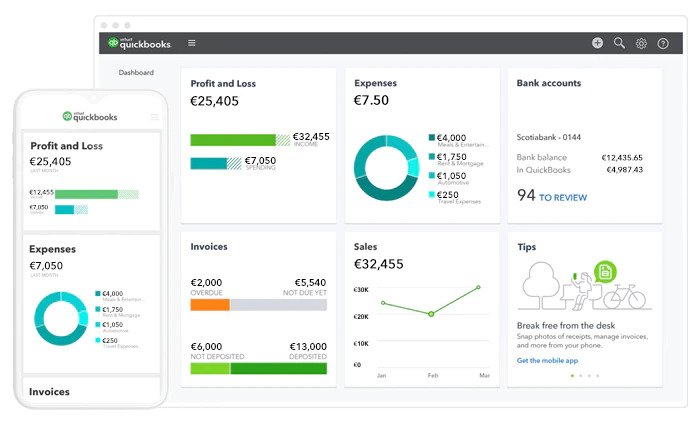
Pros
- Invoicing: QuickBooks allows for easy creation and management of invoices, which can help streamline the billing process for CNC businesses.
- Expense tracking: QuickBooks allows for easy tracking of expenses, which can help CNC business owners stay on top of their spending and budgeting.
- Financial reporting: QuickBooks offers a variety of financial reports that can help CNC business owners keep track of their business's financial health.
- Inventory management: QuickBooks has a strong inventory management system that can help CNC business owners keep track of their materials and finished products.
- User-friendly: QuickBooks is designed to be user-friendly, which can make it easy for CNC business owners to navigate and understand.
- Integration: QuickBooks can integrate with other platforms, such as payment processors and banks, which can help CNC business owners streamline their accounting process.
- Mobile App: The QuickBooks mobile accounting app lets you run your business from anywhere, anytime.
Cons
- Cost: QuickBooks can be more expensive than other accounting software options. While they offer a free 30-day trial, their most popular plan is $85/month.
- Complexity: While QuickBooks is designed to be user-friendly, it can still be difficult for some, particularly for those who are not familiar with accounting software.
Xero
With a strong inventory management system, Xero is especially popular among manufacturing and construction businesses.
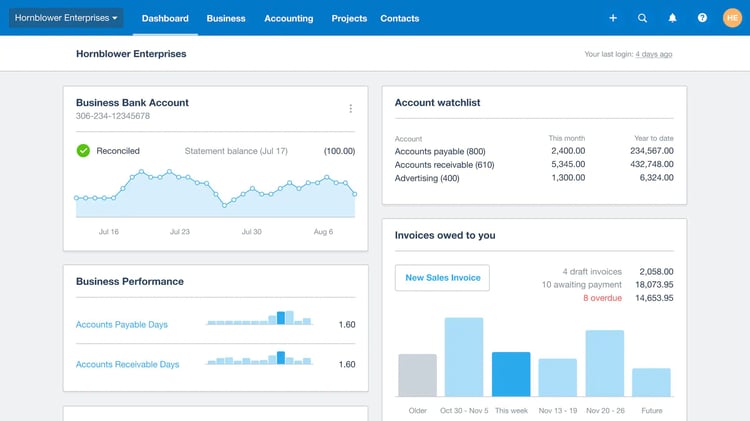
Pros
- Invoicing: Easy creation and management of invoices, which can help streamline your billing process
- Expense tracking: Xero makes it easy to stay on top of your spending and budgeting.
- Financial reporting: The financial reporting feature is designed to help you easily keep track of your financial health.
- Inventory management: This feature is what makes it especially popular with manufacturers and construction businesses.
- Integration: Xero can integrate with other platforms, such as payment processors, payroll, and banks.
- Mobile App: If you're always on the go, you won't have time to sit in front of your computer and deal with invoices. Xero's mobile is easy to install and use.
- Cost: At $70/month, its premium plan is less pricey than the most popular Quickbooks plan.
- Multi-currency: Xero supports multiple currencies, which can be beneficial for CNC business owners who operate globally.
Cons
- Limited customization: You may find that Xero doesn't offer enough customization options to meet your specific business needs.
- Limited time tracking. If you need to track your time (or your employees), Xero's system doesn't allow for customization.
FreshBooks
FreshBooks is a cloud-based accounting software, mainly designed for small businesses, freelancers, and entrepreneurs.
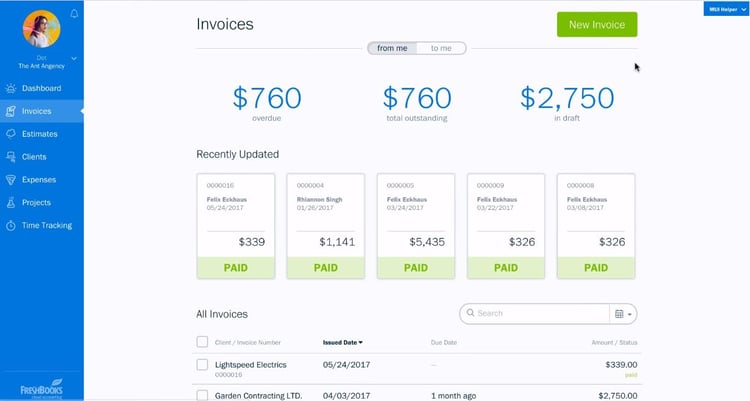
Pros
- User-friendly interface: FreshBooks is designed to be easy to use, which can make it accessible for small business owners who may not have a background in accounting.
- Cost: At $55/month for the premium plan, it comes in as the least expensive option.
Cons
- Limited inventory management: FreshBooks does not have a robust inventory management system, which can be a huge disadvantage when you need to track your materials and finished products.
- Limited financial reporting: FreshBooks' financial reporting isn't as robust as Xero or QuickBooks, which can make it more difficult for you to manage the financial health of your business.
Choosing The Right Accounting Software for Your Business
All 3 options have significant pros and cons, but it's important to choose the software that will be easy for you to navigate. And before you choose one, take the following into account:
- The size of your business
- The number of employees
- How many clients you work with monthly/yearly
- If the software will integrate with any other platforms you're using
Consider the specific needs your business, any plans to grow & scale in the next 1-3 years, and then choose the software that will best fit your business.



